Incorrect Apple Id To Unlock This Iphone Activation Lock
It is no secret that ICloud activation Lock will prevent you from accessing your iPhone and its functions until the lock has been removed. If you want to skip this lock, you can use a free and easy online method called IPHONE IMEI UNLOCK that you can download on this website, with this online method, you just need to follow a few simple steps to bypass this lock and use your iphone without restrictions. Enter your iPhone into DFU mode, when can be completed the iCloud Unlock process. Restore-Update your iPhone with the new iOS version via iTunes. Add your unique-new Apple ID and password; Log in to your iCloud account with your newly created Id and Passcode. Set-Up your iPhone as New. ICloud Activation Lock is removed now. Method 2: Permanently Bypass iCloud Activation Lock. Keep sliding the Unlock and tap the language options until the home screen of your device shows up. You can now access most of the functions of your iOS device. But when you try to use apps like Newsstand, FaceTime, and Phone, you will have to start all over again. You can register a new Apple ID with the free iCloud Bypass Activation 2019 tool by entering the icloud unlock server in any of the Sponsored Links. August 2019 Update UNLOCK IMEI IPHONE 2019 NEW METHOD ONLINE.
- Incorrect Apple Id To Unlock This Iphone Activation Lock Hack
- Unlock Activation Lock On Iphone
- Activation Lock For Apple Id
Incorrect Apple Id To Unlock This Iphone Activation Lock Hack
Apple company's iCloud Account activation Lock feature is really helpful for avoiding iOS gadgets from being utilized by robbers as their personal and staying away from proprietors' personal privacy information dropping into wrong hand. Once the iOS gadget is dropped or thieved, owners can allow Discover My iPhone ánd it will Iock that particular iPhone/iPad/ipod device with the proprietors' Apple company ID accounts, which indicates that the gadget will need the unique Apple Identity and security password if somebody else wish to get into the gadget.However, to those who sadly purchase a lost or taken iOS device on eBay, Craigslist, or various other second-hand market place, this is usually a problems since they generally purchase an useless gadget. If you are usually stressed by an iCloud secured device, the using strategies to sidestep iCloud Account activation Locking mechanism will become of your assist. Moreover, if you discover a dropped iOS gadget and want to come back it to the proprietor, these strategies will help you to contact the owner.Cannot Miss.Method 1 Quick Get around iCloud Account activation LockIf you get an iPhone from utilized marketplace and find that it demands Apple Identification and security password to initialize the device, it can be very most likely a stolen iPhone. Unfortunately, you possess no way to find it out until you obtain the telephone. But you can consider to these unlocking iCloud suggestions.Take note: It is certainly a temporary remedy to circumvent the iCloud lock and access your iOS device.Action 1.
Tap on the House key and then choose the ' Wi fi Settings'. From the Wi fi network checklist, tap the 'i' image beside the WiFi network which you need to link to.Action 2. After you tap the 'i', you will be leaded to the network settings. Remove the existing DNS, and get into the fresh DNS relating to your location:For customers in USA/North Usa, the néw DNS is 104.154.51.7For customers in Europe, the brand-new DNS is definitely 104.155.28.90For users in Asia, the brand-new DNS is definitely 104.155.220.58For customers in some other region, the fresh DNS can be 78.109.17.60Step 3. After you have got moved into the correct DNS, touch the 'Back' key and click ' Account activation Help'. When you have got successfully finished the above tips, you will get a information stating that 'You have got successfully connected to my Machine', which indicates that your device is turned on and you today are capable to many of the main functions of the gadget, like the configurations.Technique 2: Completely Sidestep iCloud Account activation LockHowever, you should observe that this is definitely a temporary remedy. If you just desire to return the iOS device that you found, after that you can omit the subsequent ways.
But if you need to make use of the telephone, after that you should keep on with the pursuing steps after you have bypassed the iCloud lock temporarily. These ways will assist you to sidestep the activation lock completely.Phase 1. Go to 'Menu' 'Programs' 'Crash'. After that, the device will restart.Stage 2. When the iOS device restart, select 'Language and Country', press the 'Home' switch and faucet on 'Even more Wifi Settings'.Action 3.
Once again, faucet on the 'i' sign next to the Wi-fi system which you will become hooking up to. In the configurations web page, scroll down to 'Menus' under the 'HTTP Proxy' area.
Activation Locking mechanism is certainly a type of fraud protection created to avoid people from acquiring, wiping, and reestablishing your iPhone ór iPad without yóur sole permission. It does this by using your Apple company ID. Before án iPhone can become triggered with a fresh account, it desires to end up being removed from yours. If you're also offering or offering apart your iPhone ór iPad yourself, yóu'll need to signal out of iCloud first. If you're buying or receiving an iPhone ór iPad, you'Il want to make sure it's not locked to someone else'beds Apple Identity very first. If anything goes wrong and you can't obtain through Service Lock.
Nicely, read on!Update: There have become some reports of iPhone 7 and iPhone 6s showing Activation Lock that can'capital t be taken out. If that happens with you, you'll want to contact Apple company to have got it taken treatment of.How to convert off Discover my iPhone ón iPhone and iPadActivatión Lock is linked to the Get my iPhone (ór iPad) app ón iOS. If yóu have your iPhone or iPad in your hands, this is definitely the quick way to turn off Account activation Lock.Note: You can also reset your iPhone to get rid of all content and configurations. Do that, and you'll be inquired to remove Find my iPhone - and Service Lock - as component of the process. Launch Configurations from the House screen. Touch your Apple ID banner ad.
Unlock Activation Lock On Iphone
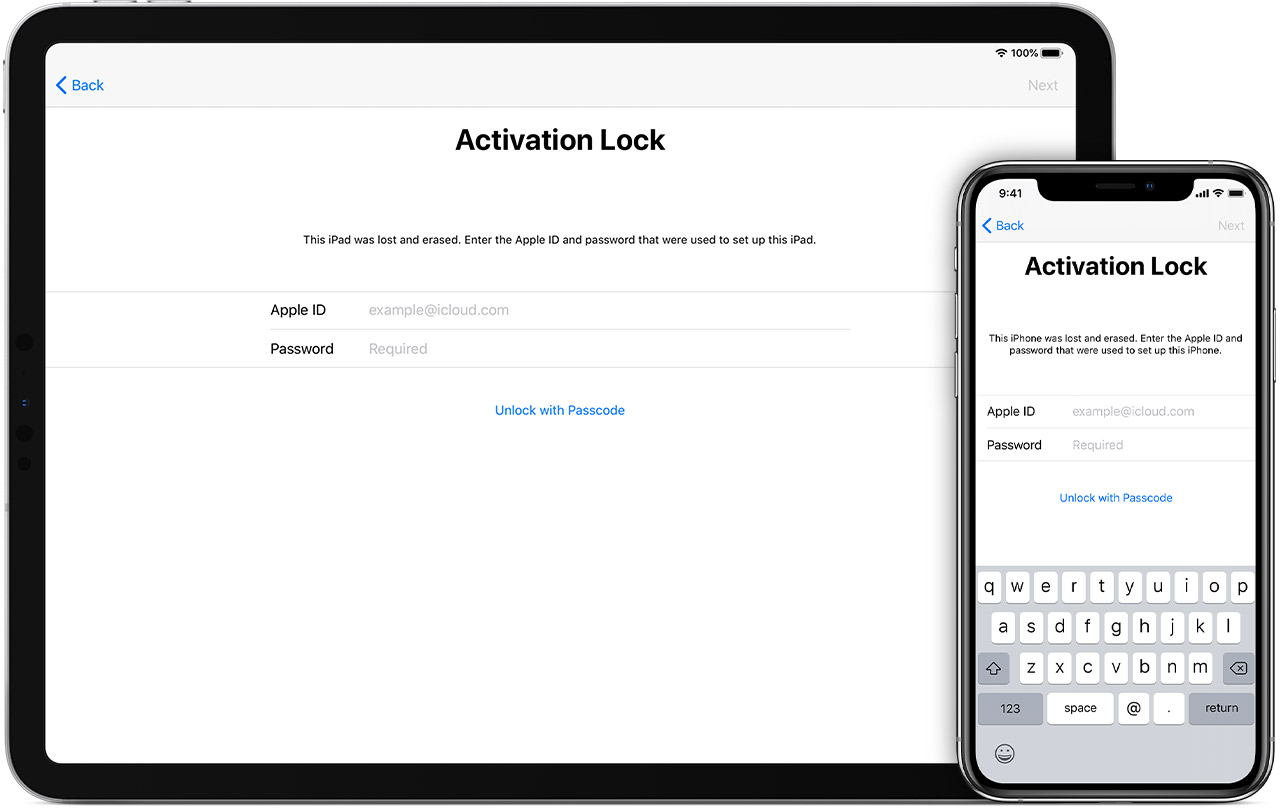
Touch on iCloud.Touch Find My iPhone. Switch Find My iPhone tó Off. Enter yóur Apple company ID security password to verify.Tap Convert Off.You'll then need to sign out of iCIoud on the iPhoné or iPád if you plan on promoting it. How to erase an iPhone, iPad, or Mac with the Look for My iPhone appYou can no longer simply remotely change off Find My iPhone. From a split device or the Come across My iPhone app, the just way to get rid of an iPhone ór iPad from Look for My iPhone is certainly by erasing it. Here's how to perform it using the Find My iPhone app. Launch the Get My iPhone ápp from any i0S device.
If you put on't currently have it you can obtain it for free in the App Store -. Indication in with your iCloud account, if prompted.Tap on the gadget you'd like to remove. Tap on Actions at the bottom level of the display screen. Tap Erase on the base righthand corner of the display.Touch Erase to erase all items and configurations from the device.Boom. Your iPhone or iPad has now become essentially reset to zero to factory configurations. This is usually a good device if you've completely dropped your device and are usually totally certain you're never getting it back again. It'beds also a great concept to do if you're marketing or giving away your gadget.
Coreldraw graphics suite x4 torrent. Coreldraw Graphics Suite X4 Keygen is used to produce top quality graphical animated videos and pictures. It helps make your designs more charming that you simply design along with other graphical suits.
The only issue will be that, if you do not sign out of iCloud very first, then Service Lock nevertheless may end up being active on the mobile phone. How to erase an iPhone, iPad, or Mac with iCloud.com. Click on on the iCloud website, from any web browser on your Mac or Home windows PC.
Indication in to your iCloud account when prompted. If you're also not instantly used to Find My iPhone, click on on Get My iPhone from the House menu.Click on All Gadgets at the best of the Come across My iPhone display.
Activation Lock For Apple Id
Click on the gadget you'd like to get rid of. Click Erase (gadget) on the top ideal of the display, beneath the picture of your gadget.Click on Erase.The device will right now be easily wiped of its content material and settings. Make sure you're sure that you'ré sure you need to get rid of your iPhone, iPad, or Mac pc, because when it states 'Erase,' it indicates 'Erase.' If you plan on promoting your gadget, take note that erasing it via Look for My iPhone may not really necessarily disable Activation Locking mechanism. You'll require to signal out of iCIoud on the device to completely disable Account activation Lock.Updated Oct 2018: Up to date for the latest edition of iOS.